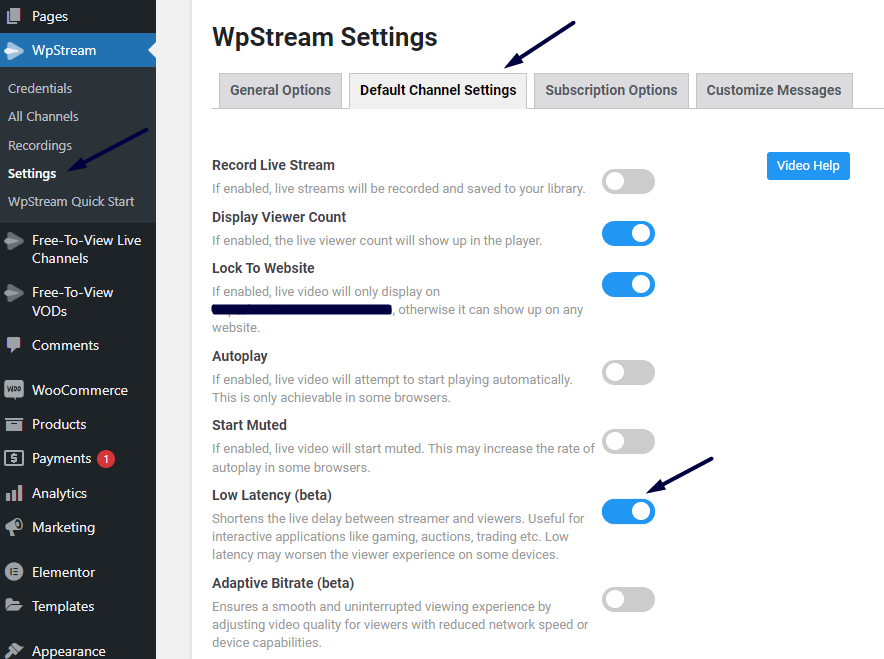In the context of video latency, this means the delay in the time it takes from the video captured from your camera to it playing in your viewers’ players.
Hence, low latency means less time in transferring video data from point A (your streaming headquarters) to point B (your audience’s players).
Similarly, a high latency means more time in video data transfer from the live streamer to their audience.
According to industry standards, low latency live streaming video is 10 seconds. With our low latency (beta) feature, your latency drops to about 2-5 seconds. To enable the low latency feature for your live stream, you will need to go to your Channel and click on ‘Channel Settings’:
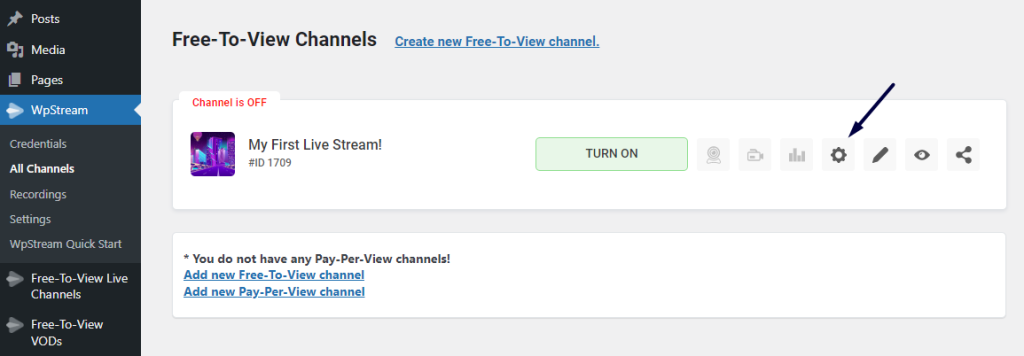
A pop-up with the channel settings will appear and you will have to enable the ‘Low Latency (beta)’ feature:
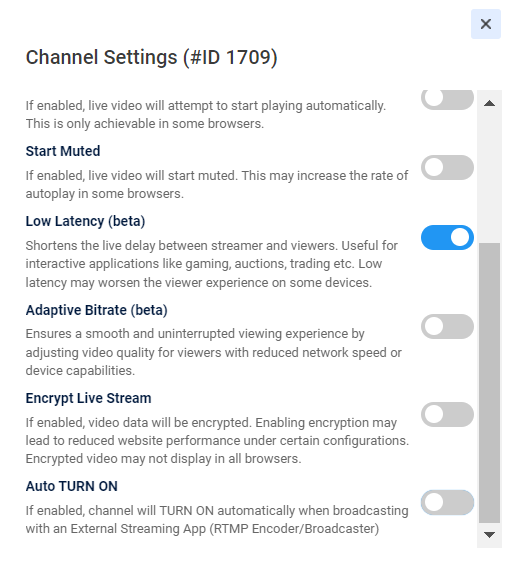
You can then TURN ON your channel to live stream and the latency will be decreased significantly (originally around 20 seconds) and drop down to about 2-5 seconds.
To enable this feature as a default setting for all new channels created, go to WpStream Settings > Default channel settings > Enable Low Latency (beta)