To change the payment method, go to your WpStream Account and click on ‘Manage’ on your active subscription.
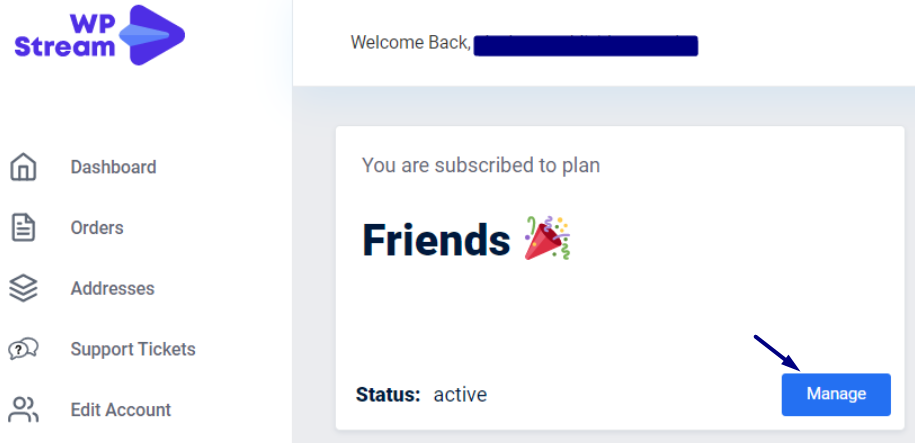
You will be taken to your ‘Subscription Details’ where you can click on ‘Change Payment’
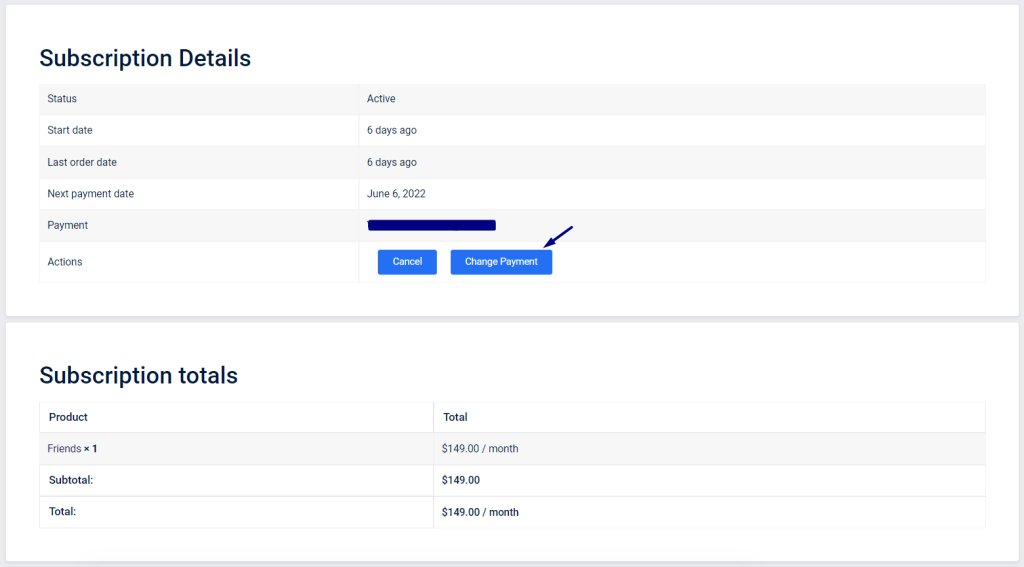
You will be taken to the page where you can change your Payment Method to debit, credit, American Express, PayPal, etc. Once you have added the new payment details, click on ‘Change Payment Method’.



