Free-to-view video on demand (VOD) refers to a model where viewers can access and watch video content without having to pay any subscription fees or purchase individual videos. It allows users to stream videos at no cost. In the free-to-view VOD model, viewers can browse a catalog of videos that are available for on-demand streaming. These videos can include movies, TV shows, web series, documentaries, user-generated content, and more.
Here is how you can create a Free-To-View Video On Demand:
- You can find the recordings of your live streams by going to ‘WpStream’ and then to ‘Recordings’.
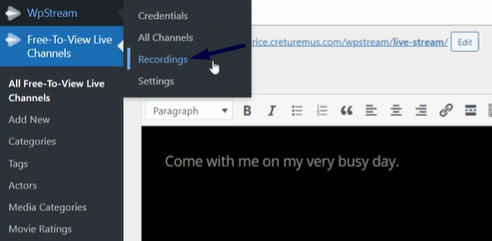
- You will find ‘Your Recordings’ which you can either delete, download to your device, create a Free-To-View VOD or a Pay-Per-View VOD. We will now create a ‘Free-To-View VOD from this recording’.
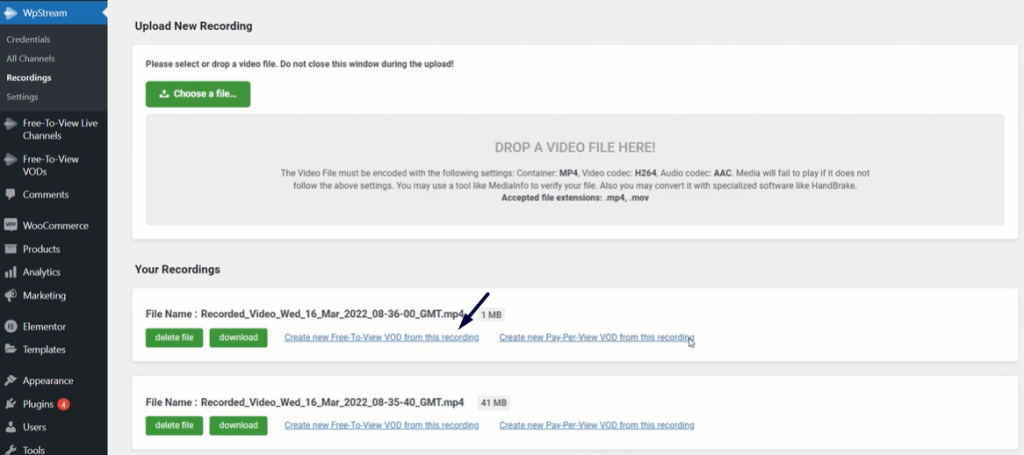
- Give your VOD a name, description, add an image, tags, and categories. When you are ready, click on “Publish”.
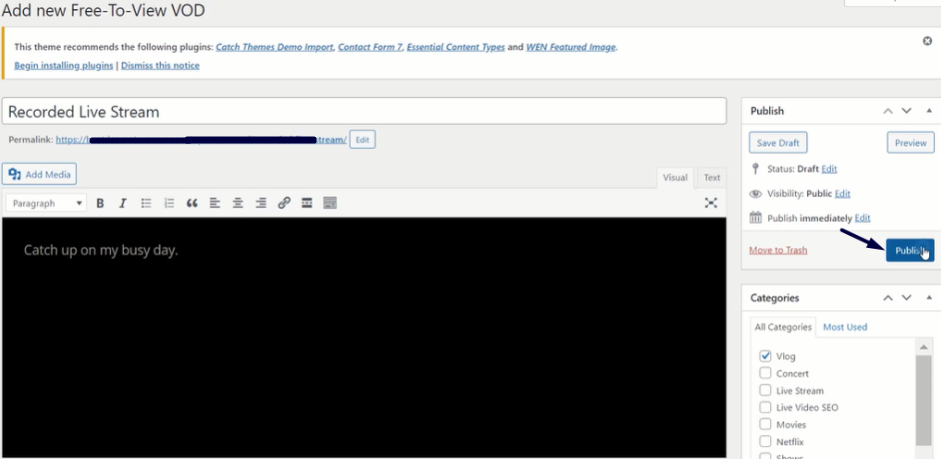
- Click on the URL and it will take you to the VOD.
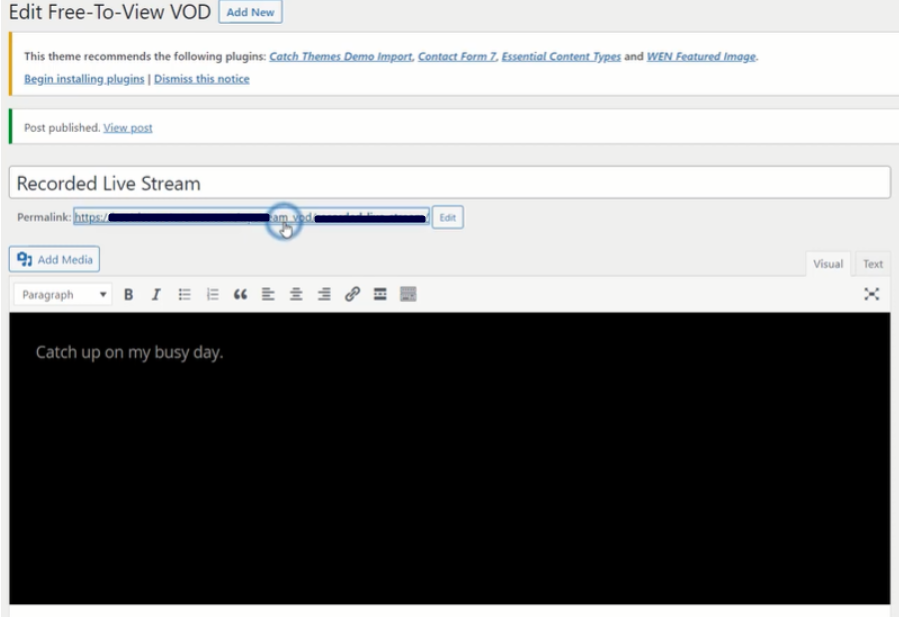
- You will be taken to the VOD and can play, pause, skip forward and go backwards.




