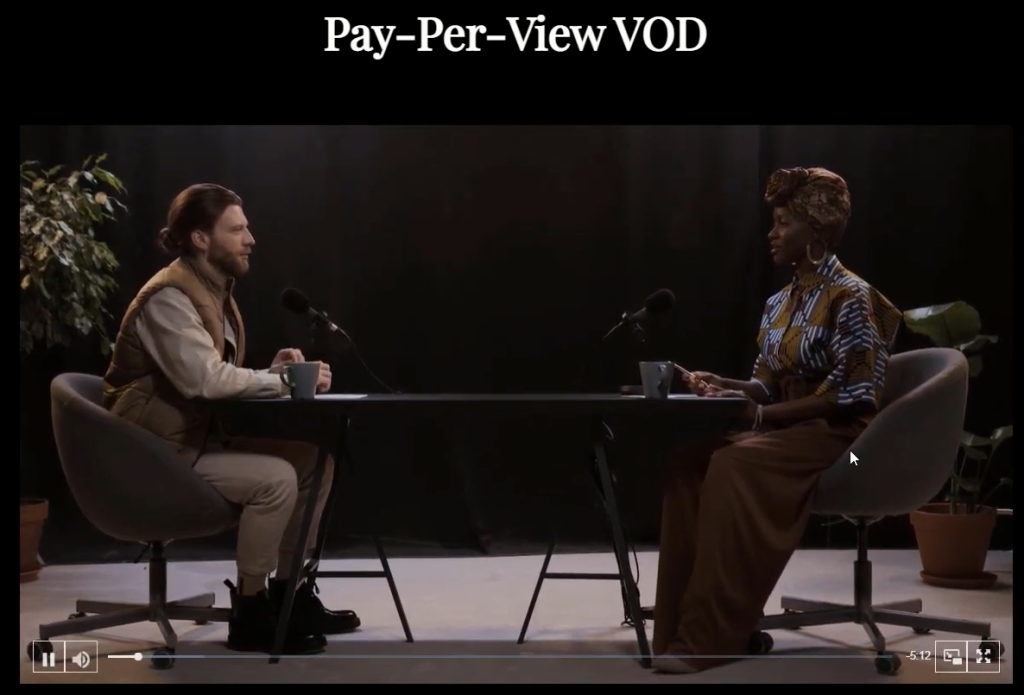Pay-per-view video on demand (PPV VOD) is a distribution model for video content where viewers pay a fee to access and watch specific videos on demand. Unlike subscription-based video on demand services, where users pay a recurring fee for unlimited access to a library of content, PPV VOD allows viewers to pay for individual videos or events they want to watch.
Here is how you can create a Pay-Per-View Video on Demand:
- Go to WpStream and then ‘Recordings’. Click on ‘ Create new Pay-Per-View VOD from this recording’.
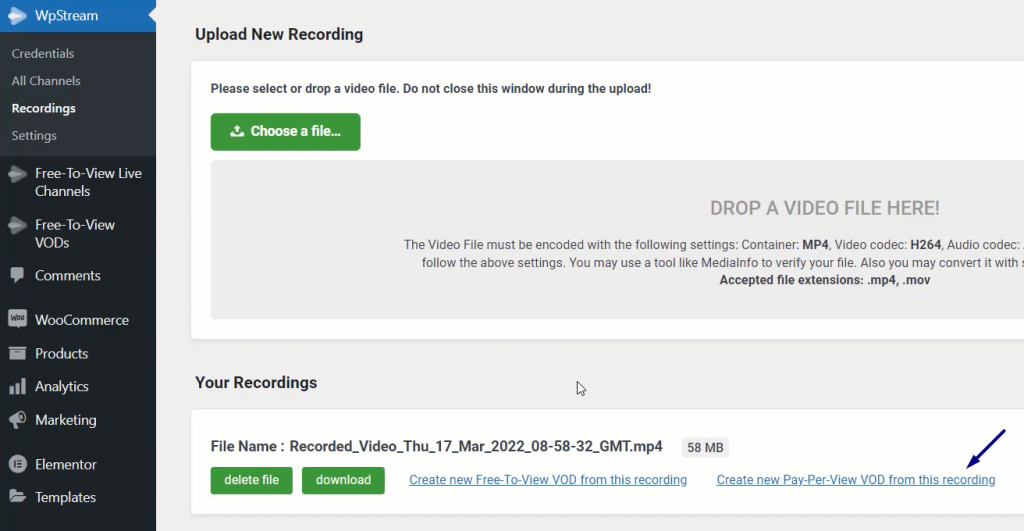
- Give your VOD a name, description, add an image, tags, and categories. When you are ready, click on “Publish”
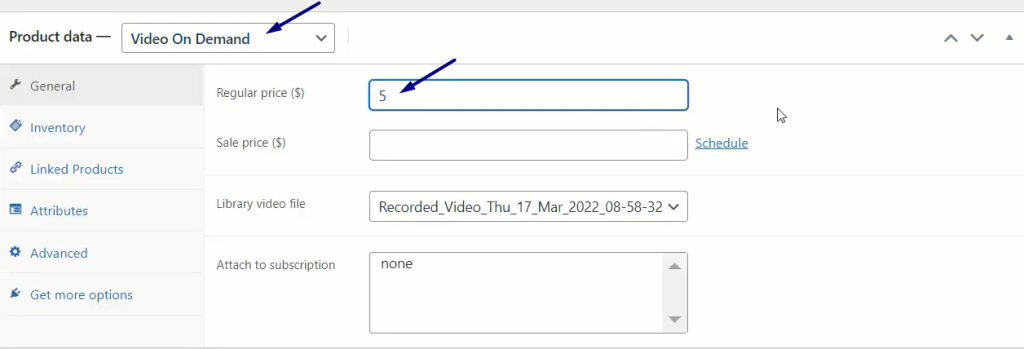
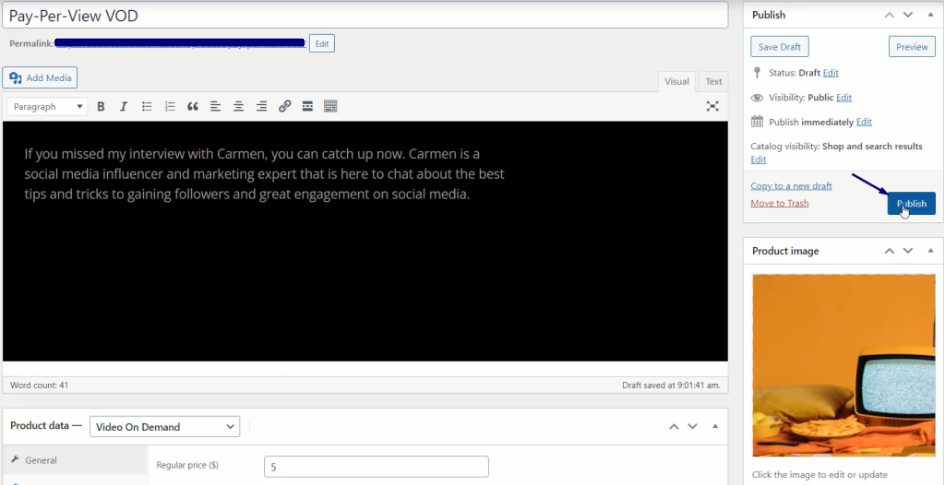
- Click on the URL and it will take you to the Pay-Per-View VOD
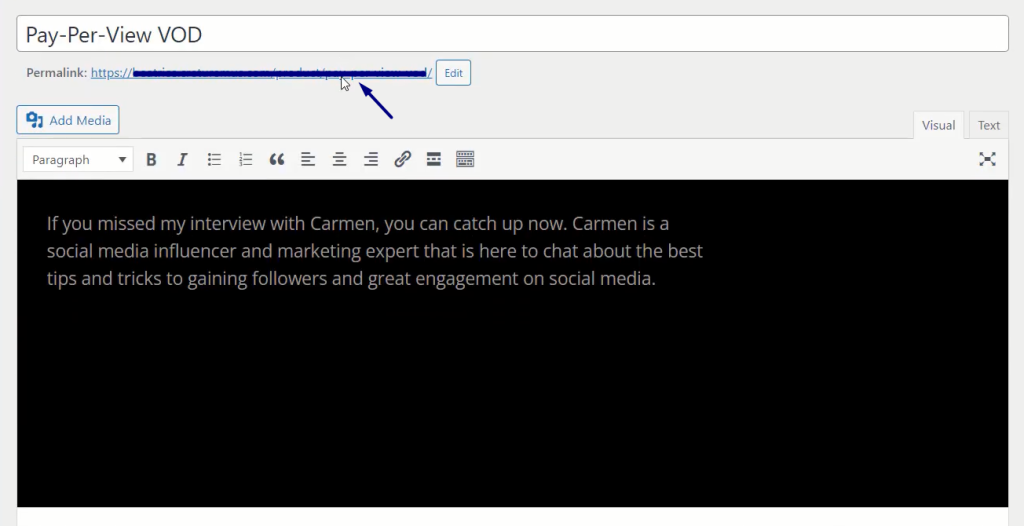
- You will not be able to view the Pay-Per-View VOD until you purchase it
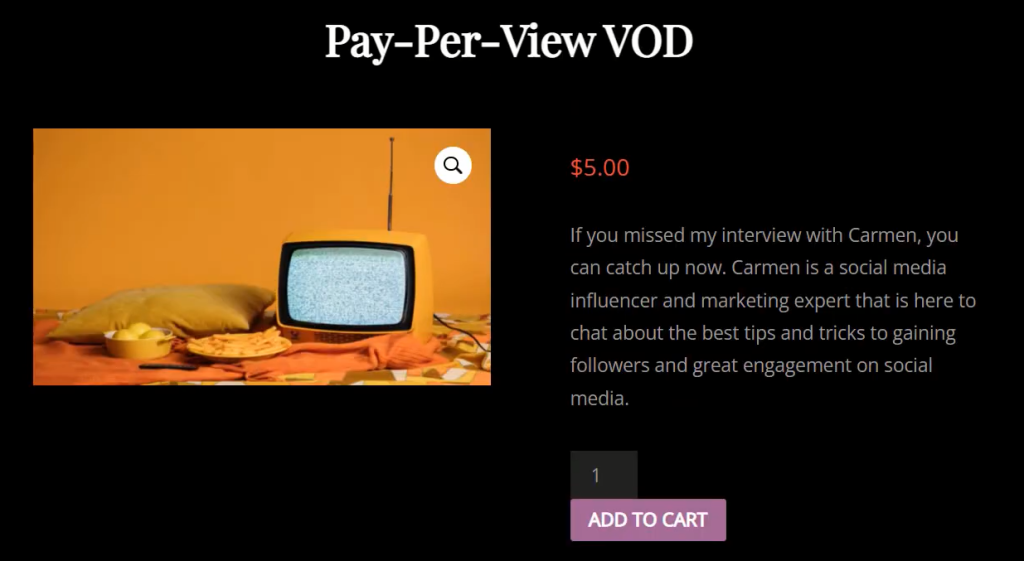
- After the purchase, you will now have access to the Pay-Per-View VOD